Bodycam has just been released on Steam and I got it for 10$ due to regional pricing, It is 30$ for people in the USA.
However, after installing the game, when I click on the play, it shows Bodycam low level fatal error.
This error is not something new, if you have played any other Unreal Engine 5-based games, you must have faced this issue. There is a solution to this error too.

What is Bodycam Fatal Error?
Well, it’s just my assumption it is usually because some of your game files are corrupted or the files didn’t download completely. I am not quite sure the exact reason but this is my assumption.

You can fix it by verifying the files
Steam will then go through all of Bodycam’s files, checking them against the original, uncorrupted versions. It will take some time but eventually, it will fix the issue you are facing.
This fix helped me and now I am facing another issue when I click on quickplay it says no good server found.
Hopefully, the developers will fix this issue as today is the launch day so there will be issues.
Check out my other guides:
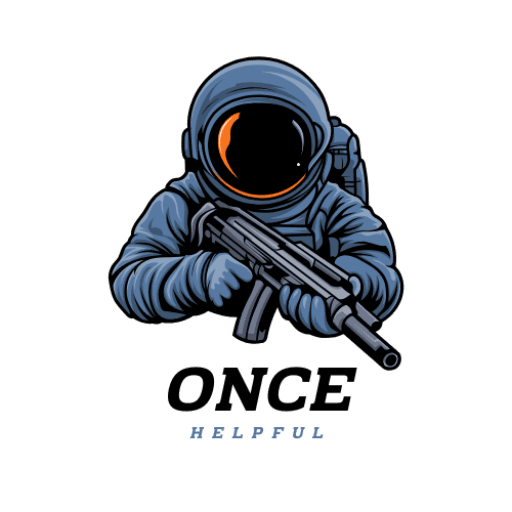














1 Comment