I mean, Monster Hunter World is an amazing game. The monster designs, the environments, the thrill of taking down a giant beast with your buddies…it’s all fantastic until your screen starts flashing and flickering. Suddenly, instead of tracking down an Anjanath, you’re wondering if your graphics card is about to explode. Super frustrating, right?
The Easy Fix (That Usually Works, At Least)

Turns out, a lot of those flickering problems in Monster Hunter World are caused by some weirdness in the graphics settings. The good news is, there’s a quick fix that often solves it:
Now most probably your screen flickering issue will be resolved. It worked for me.

Games and computers can be finicky things. Updates, driver changes, or sometimes just random gremlins messing with stuff can make a game’s graphics settings go haywire.
Resetting them clears out whatever weirdness was happening, giving your game a clean slate to try and behave again.
Alright, what if that reset didn’t quite solve it? Don’t toss your controller out the window yet! Here are a few more tricks to try:
- Outdated graphics card drivers are the source of MANY gaming issues. See if there’s a newer version waiting to be installed.
- If a full reset didn’t help, try lowering some visual settings one by one. Sometimes it’s just one thing, like super high shadows or textures, that’s causing the flickering.
- On Steam, you can “Verify Integrity of Game Files“. This is a fancy way of saying it’ll check if something got messed up in the game’s files and might need fixing.

Final Words
Screen flickering in Monster Hunter World is an annoying issue, but with a bit of troubleshooting, you can fix this issue, like I did! Start with the reset fix, and if that doesn’t do it, poke around the settings and see what helps!
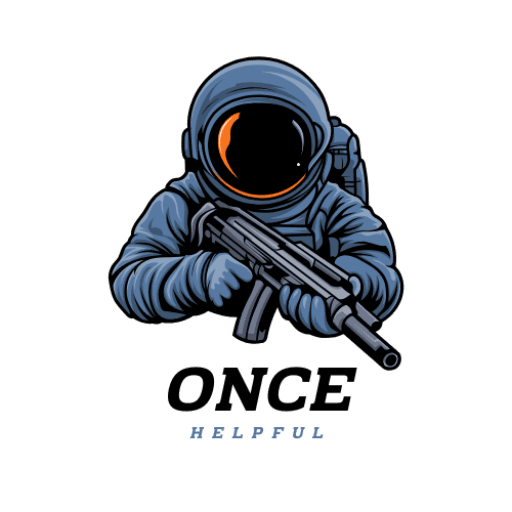














1 Comment