Dark and Darker, the dungeon crawler is finally back on Steam and is free right now. It was removed from the steam last year due to the copyright infringement notice from Nexon. The developers took their time but now it’s back on both Steam and Epic Games.
At the time of writing, there are currently 24k active players in the game on Steam. However, as every game has launch issues, dark and darker is no exception.
A lot of players including me are facing the black screen issue in Dark and Darker. But I found a fix for it too, don’t know if it will work for you, but it worked for me.
I actually faced this issue on my laptop, the game works fine on my PC (Ryzen 5 5600 + RTX 3060). My laptop has an i5 10th generation along with RTX 3050 4 GB.

Solution
I have no idea what causes this issue but the fix below worked for me all you need to do is change DirectX version in the launch option of the game.
- Open your Steam library and find Dark and Darker.
- Right-click on the game and select “Properties” from the menu.
- Under the “General” tab, you’ll see a field labeled “Launch Options.”
- “-DX11” (without the quotes) into the launch options field.
- Click “OK” to save the changes and launch the game.

What does it do? It actually uses the DirectX 11 instead of the default settings. If the problem is still occurring on your system, match the requirements if you are not even meeting the minimum requirements you really need to upgrade your rig.
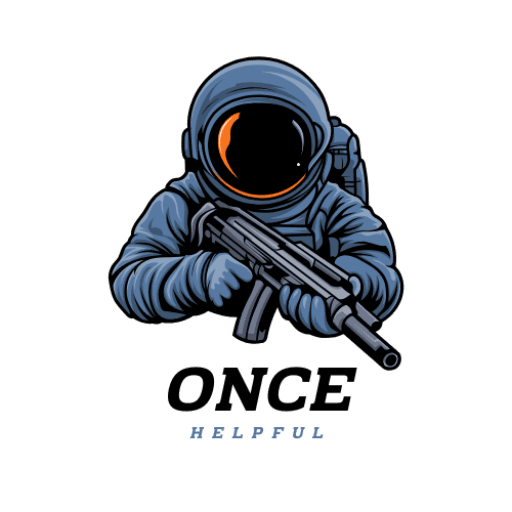














Leave a Reply