Despite its visually stunning graphics, Star Wars Outlaws is a demanding game that was released this year.
According to the recommended settings, you need an NVIDIA GeForce RTX 3060 Ti or an equivalent or better GPU to play it at the highest settings.
However, a memory leak issue can cause crashes on systems with 12GB VRAM GPUs during extended gameplay sessions.

You can turn down some of the game’s graphics settings. You can also restart the game every now and then but what would be the point of buying a high-end card when you still have to face issues like out of video memory?
In this article, I am going to show you how you can fix the out-of-VRAM error in Star Wars Outlaws.
Fix Star Wars Outlaws Out of VRAM and Blurry Graphics Issue

Many players have reported blurry graphics and performance drops after playing Star Wars Outlaws for a few hours.
Monitoring VRAM usage often reveals that the game consumes more than 12GB, sometimes even reaching 16 GB.
The fix is quite simple, all you need to do is go to settings, Select ‘Graphic settings, and then scroll down to the section called “Third Party” Turn off the setting called “Nvidia RTX Direct Lighting“.

This should lower how much video memory the game is using. Turning off all ray tracing effects might help even more, but that also makes the game look less pretty. So, you can simply choose the High settings but don’t go for the MAX.
If your graphic preset is set to “OutLaw”, change it to Ultra to help with the memory leak issue.

As for the Blurry Graphics issue, go to your documents folder, click on My Games, and then go to the Outlaws folder.
Locate the file named ‘graphic settings.cfg,’ right-click on it, and select ‘Edit.’ Find the setting labeled ‘streamer dedicated’ and change its value to 8192.
While this may slightly increase VRAM usage, disabling RTX Direct Lighting will effectively mitigate the memory leak issue.
Final Words
This fix worked for a lot of players. However, this is just a workaround and may not work for some players. If this does not work for you, the only thing you can do is wait for the developers to release a patch that will fix the memory leak issue.
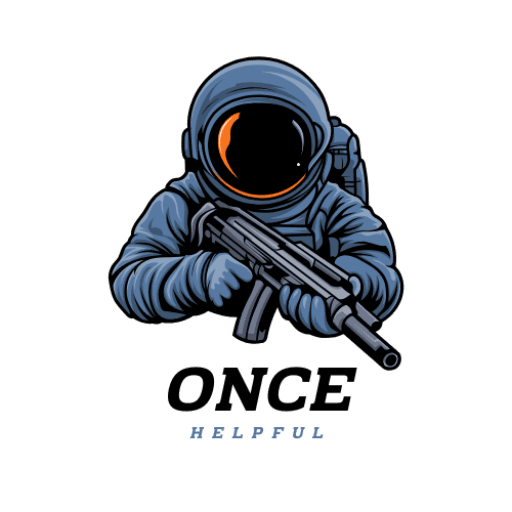














2 Comments